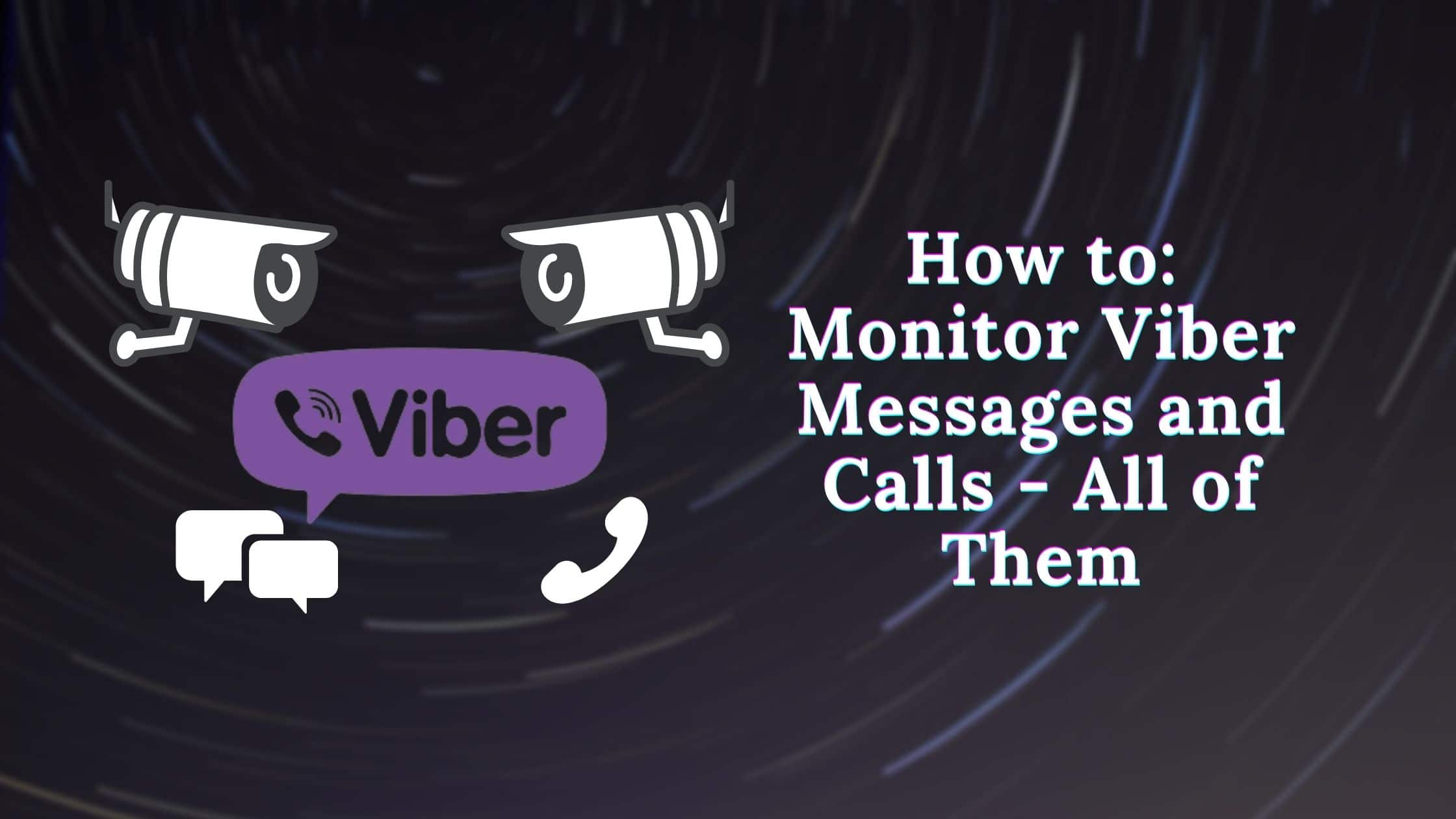Nearly everyone these days rely on some form of instant messengers to communicate with their loved ones. Instant Messengers (IM) such as Viber let you do so much more than simply communicate, you can send photos, exchange videos, make video calls, create and send stickers and doodles.
Kids and teens are lured to use these IM’s because it makes life easier. Imagine you’re chatting with someone in a different continent, calling rates are extremely high and the only way to get across is via these free-to-use instant messengers.
However, if your child is excessively using social IM’s such as Viber, then as a concerned parent, it’s good to know what they’re up to and who they’re conversing with.
This article will help you understand how to monitor Viber messages and calls – all of them. Over the course of this article, I will take you through how you can remotely monitor your child’s Viber activity.
Here are the 3 ways you can monitor Viber messages and calls.
- Email Viber Chat Backups
- Access the Viber Message Database
- Install a Third-Party Spy App
Table of Contents
How to Monitor Viber Messages and Calls – All of Them
Email Viber Chat Backups

This is a completely free way to monitor Viber messages on your kids/partners smartphone. It will hardly take 2 minutes of your time to obtain access to the chats but you must remember that these backup files only contain the chat logs and not images, contact lists, media files or unsent messages.
Using Viber backup will only get you so far in terms of spying or monitoring your loved one. This process is the same for both Android and iOS devices and you wouldn’t have to install any app or jailbreak the device to view the chat logs.
- Start by opening Viber on the targeted phone.
- Tap on Menu and open Settings.
- Click on Calls and Messages to open the advanced options.
- Here, tap on Email message history and enter your email address to receive a file of the backup in your account.
Once the backup has been sent to your email, you will be able to download the spreadsheet and view the chat history. If a photo or video was shared, then it would appear on the sheet as either “Photo Message” or “Video Message”.
Access the Viber Message Database

As with other social IM’s that we’ve covered, Viber too keeps a database of the messages sent and received in the form of a backup file. This file can be downloaded and restored on your own device and you will have access to everything that was sent or received on the targeted Viber account.
Since this method is not the easiest, you may require certain technical skills for it to work. Here’s what you need to do.
Note: In order for this method to work, you will have to use a smartphone that has either been rooted or jailbroken.
- You would have to make sure there’s a root explorer installed on the target’s phone. This will let you pin-point the exact location of the message database.
- Once you have found the storage folder, you will have to transfer that same file into your smartphone if you want to view their Viber data remotely.
It’s not the easiest and while I would still recommend using the Viber backup to spy on your loved one.
Spy on Viber using a Third-Party App

If both the above mentioned methods don’t seem to work for you, then you can resort to purchasing a licensed version of a third-party spy application and spy on everything that happens within the target phone.
Here are the top 3 spy applications you can purchase today to spy on Viber messages and calls. What’s special about these apps is that they not only help you monitor Viber, but even other apps like WhatsApp, Skype and more.
Let’s take a look at how to monitor Viber messages and calls using a third-party spy app.
Recommended Read: How to spy on Snapchat messages
Monitor Viber Messages and Calls Using FlexiSpy

With a third-party software like FlexiSpy you can easily monitor your loved one’s Viber activity. Once this app has been installed, it will capture all sent and received messages, calls and media files and upload them on a secure dashboard that you can access on your laptop or smartphone.
In order to monitor Viber messages and calls using FlexiSpy, you will need to follow these steps.
- First thing you will need to do is purchase a FlexiSpy license for the target cell phone or tablet from their official website.
- Now that you have your FlexiSpy license, an email confirmation of the same will be sent to your registered email. This email confirmation will contain the list of instructions you will have to follow in order to install and activate the license on the target cell phone/tablet.
- Once you have successfully installed the license you can leave the phone back where you found it so as not to draw any suspicion.
- From this moment on, all the Viber data from the targeted phone will be stored in your FlexiSpy online account and you will be able to view this information on your online dashboard.
Now that you have successfully installed and activated FlexiSpy on your target’s phone/tablet, there’s quite a bit you can do. Let me take you through the main capabilities of FlexiSpy and what all you can do via the dashboard.
FlexiSpy Capabilities

When you access the FlexiSpy dashboard on your laptop, you will be able to
- View the participants in a particular Viber messaging group.
- Read Viber messages with additional emoticons, stickers or doodles that are either sent or received.
- Access photos, videos and audio files that have been shared over Viber.
- Access individual contacts and view their information such as display image, contact number, user ID and so on.
- You can download all the data captured on the dashboard to your computer. You can use this information offline as well.
Monitor Viber Messages and Calls Using iKeyMonitor

iKeyMonitor includes a long list of functions that will provide you with the finest monitoring experience possible, and you won’t feel like there’s anything else to monitor on your kid’s or partner’s phone.
Set up the app on your kids device to begin monitoring them real-time. All of the data on the target device will be available once the device has been set up with all of the proper permissions.
The nice thing about iKeyMonitor is that it provides you access to a lot of advanced functions without requiring you to root your target phone. Call recording, keystroke recognition, app screenshots, access to the surrounding audio, and the phone camera are among the advanced features.
In order to monitor Viber messages and calls using iKeyMonitor, you will need to follow these steps.
- First thing you will need to do is purchase a iKeyMonitor license for the target cell phone from their official website.
- Now that you have your license, you will receive an email with a list of instructions you will have to follow in order to install and activate the license on the target cell phone.
- From this moment on, all the Viber data from the targeted phone will be stored in your iKeyMonitor online account and you will be able to view this information on your online dashboard.
iKeyMonitor Capabilities

With iKeyMonitor, you can:
- Record and monitor every keystroke made in Viber
- View and download every text message that was sent or received in Viber.
- Listen to voice messages and Viber calls.
- View and download photos or other media files shared over Viber.
- Date and timestamp of messages, calls and other data shared.
- Access to the complete list of Viber contacts who your kid is in touch with.
Check out iKeyMonitor for Viber
Monitor Viber Messages and Calls Using mSpy

mSpy is another great spy app that allows you to access and view messages, calls, media files, internet history, social media apps and more. It’s one of the best spy software available that provides you real-time information on an online dashboard.
In order to monitor Viber messages and calls using mSpy, you will need to follow these steps.
- Start by choosing the most appropriate subscription plan from the official mSpy website. While choosing the plan you will be made to pick between iOS and Android depending on the type of device your target uses.
If it’s an Android device then you will need to download a small 2mb file and install it on the phone/tablet in order to receive real-time updates. Whereas, if it’s an iOS device then you would require their iCloud credentials in order to access information on their phone.
- Once you have successfully set up the app, hide the icon so the user doesn’t get to know that you’re spying on them.
- Now you will have to sync the app along with your online dashboard. Once you do so, the online control panel will start monitoring Viber messages and calls. You will now be able to keep an eye on everything happening within Viber including media files, call logs and sent or received voice messages.
mSpy Capabilities

When you access the mSpy dashboard on your laptop, you will be able to
- Monitor Viber texts – You can read all the sent and received messages on Viber even if it has been deleted from the target’s phone.
- View Viber calls in detail – mSpy lets you track the date, time and duration of every call made or received on Viber. There’s even a feature that lets you block calls from unwanted numbers.
- View group message session log – There’s access to view group conversations so you know that your kid is not hanging out or chatting with the wrong company.
- Access tracked data – The control panel provides you with the ability to track everything that happens in the target’s Viber account. You will need to manually enable what all you want tracked and the dashboard will relay the relevant information to you.
Takeaway
If you’re looking to remotely monitor a particular Viber account then the best option is to purchase a third-party spy application and utilize the license to keep an eye on that account. These third-party spy software will allow you to spy on everything that happens in a particular Viber account.
However, if you don’t want to install any app or purchase a license, then the best solution is to email a copy of the backup file to yourself and view that on your personal phone/computer.
Remember to delete all traces of your email if you’re sharing the backup manually and in case of installing the third-party spy app, make sure to hide the app icon from the targets phone.
Also Read:
- How to spy on Snapchat messages
- How to spy on a cell phone without installing spyware?
- How to spy on an Android phone?